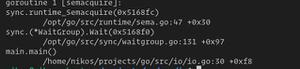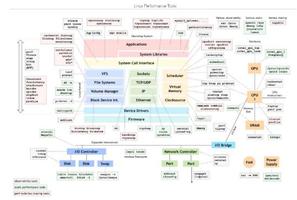如何查看 docker daemon状态

docker 执行一个命令经常超时!!!!!!!
想知道 docker daemon 到底在忙什么!
最新给 docker 安装了一个日志插件——loki 之后(docker plugin install grafana/loki-docker-driver:latest --alias loki --grant-all-permissions),执行 docker 命令经常超时
─➤ docker-compose downStopping authentication-service ...
Stopping add-service ...
Stopping http-api-service ...
ERROR: for authentication-service UnixHTTPConnectionPool(host='localhost', port=None): Read timed out. (read timeout=70)
ERROR: for http-api-service UnixHTTPConnectionPool(host='localhost', port=None): Read timed out. (read timeout=70)
ERROR: for add-service UnixHTTPConnectionPool(host='localhost', port=None): Read timed out. (read timeout=70)
ERROR: An HTTP request took too long to complete. Retry with --verbose to obtain debug information.
If you encounter this issue regularly because of slow network conditions, consider setting COMPOSE_HTTP_TIMEOUT to a higher value (current value: 60).
下面是我的 docker-compose.yaml 文件的内容:
version: "3"services:
add-service:
container_name: add-service
image: ponponon/test-nameko-for-rabbitmq:1.0.1
env_file:
- .env
# logging:
# driver: json-file
# options:
# max-size: "20m"
# max-file: "1"
logging:
driver: loki
options:
loki-url: http://192.168.31.94:3100/loki/api/v1/push
max-size: "20m"
max-file: "1"
command: nameko run services:AddService --config ./config.yaml --backdoor-port 5000
authentication-service:
container_name: authentication-service
image: ponponon/test-nameko-for-rabbitmq:1.0.1
env_file:
- .env
logging:
driver: loki
options:
loki-url: http://192.168.31.94:3100/loki/api/v1/push
max-size: "20m"
max-file: "1"
command: nameko run services:AuthenticationService --config ./config.yaml --backdoor-port 5000
http-api-service:
container_name: http-api-service
image: ponponon/test-nameko-for-rabbitmq:1.0.1
env_file:
- .env
logging:
driver: loki
options:
loki-url: http://loki:3100/loki/api/v1/push
max-size: "20m"
max-file: "1"
ports:
- "5000:5000"
command: python api.py
都是一些很简单的东西,平时都是不超过3秒钟就能搞定启动和停止,但是安装并使用这个插件之后,就是各种超时!!!
为什么?
这个破插件干了什么?
怎么排查?
以上是 如何查看 docker daemon状态 的全部内容, 来源链接: utcz.com/p/938336.html